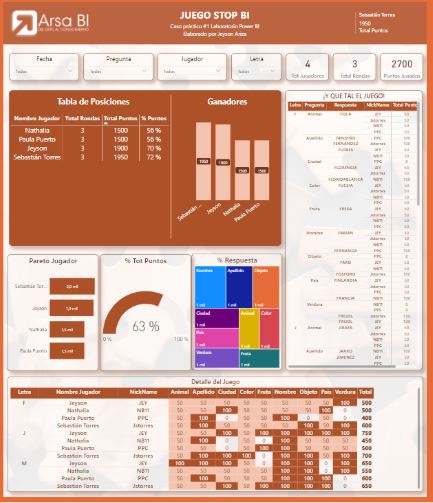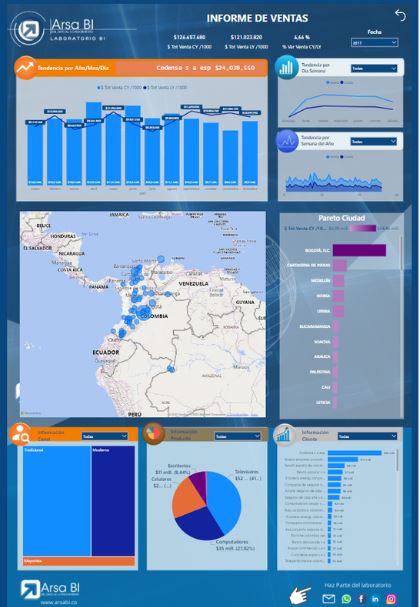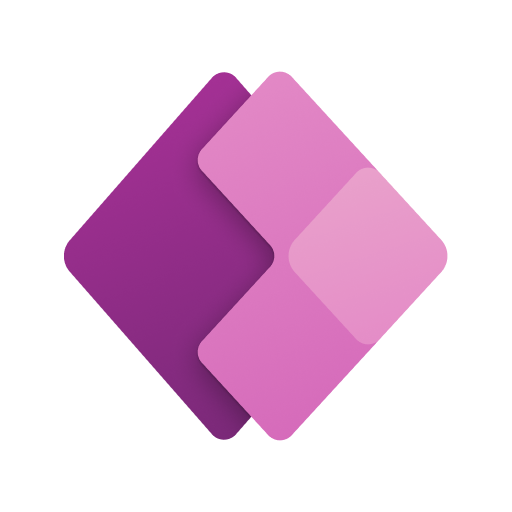Microsoft power BI
What is it?
Power BI is a data analytics service from Microsoft designed to provide interactive visualizations and business intelligence capabilities. It features an interface simple enough for end users to create their own reports and dashboards.
What do I need to get started?
All you need is a data source (Excel, folder with files, MySQL, SQL Server, SAP, SIIGO, and over 500 other sources).
Connecting is easy—the real magic happens when you link the databases, create formulas, and visualize the data.
How is it updated?
The update process may vary depending on the licensing and data sources, but it’s possible to schedule automatic updates up to 7 times a day.
How is it shared?
You can share it like any other Office document, through the MS 365 environment (SharePoint, Teams, Power BI), generate a web link, or publish it on a website.
How secure is it? It
It shares the same security as other Microsoft services like Excel. Additionally, access roles can be built. Only in the PRO version can the data model or tables from visual objects be extracted.

How long does it take to create a report?
This depends on the complexity, including the number of data sources, formulas, and visual objects needed.
At Arsa, we typically require days or weeks to develop and automate a report while ensuring best development practices are followed.