Looker Studio
What is it?
Google Looker Studio is a comprehensive business intelligence (BI) platform that enables users to design, visualize, and share interactive reports and dashboards, integrating data from multiple sources.
What data sources can I connect to?
- It allows you to connect to over 800 data sources, including Google Analytics, Google Ads, Google Sheets, SQL databases, and many more.
What can I do?
- Connect to a wide variety of data sources, including databases, spreadsheets, and cloud services.
- Visualize your data by creating custom reports and dashboards that turn data into compelling visual stories.
- Share your reports and dashboards with individuals, teams, or publicly, enabling real-time collaboration.
Step-by-step guide to creating your first report:
- Sign in to Looker Studio.
- Create a new report.
- Connect a data source.
- Add charts and visualizations.
- Customize the report.
- Save and share.
What do I need to get started?
All you need is a personal Google account and a good internet connection to sign in for free and start building your reports.
How do I share my reports?
Looker Studio works similarly to Google Drive, you just need permission from the creator to get access to the data. This makes it easy to collaborate in real time, allowing effective teamwork among those involved in the project.
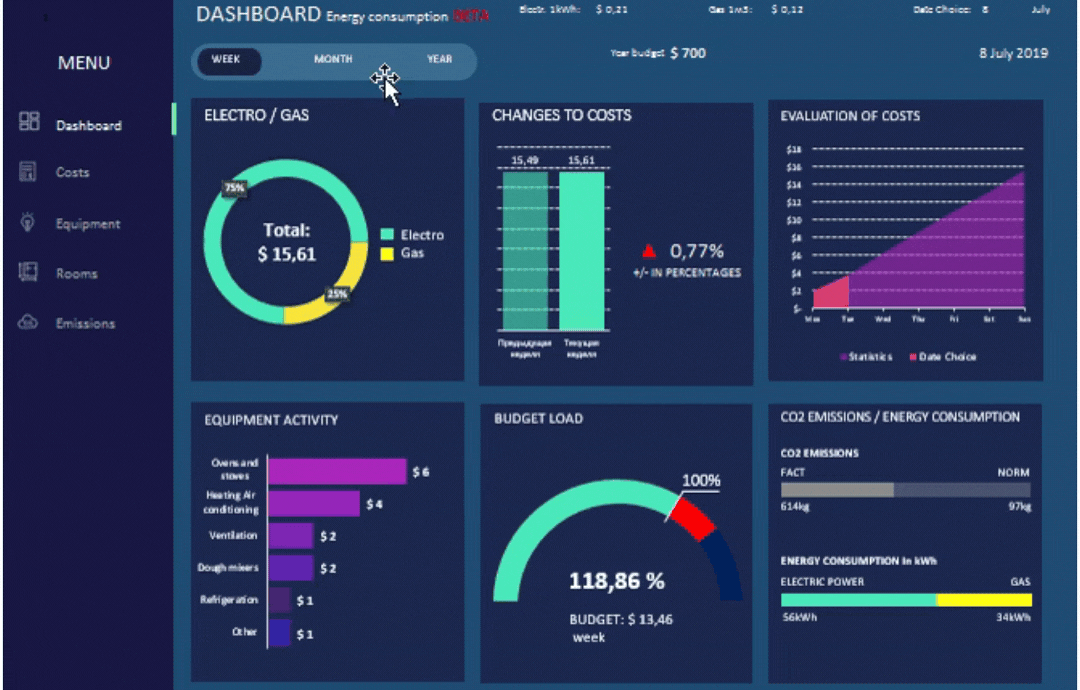
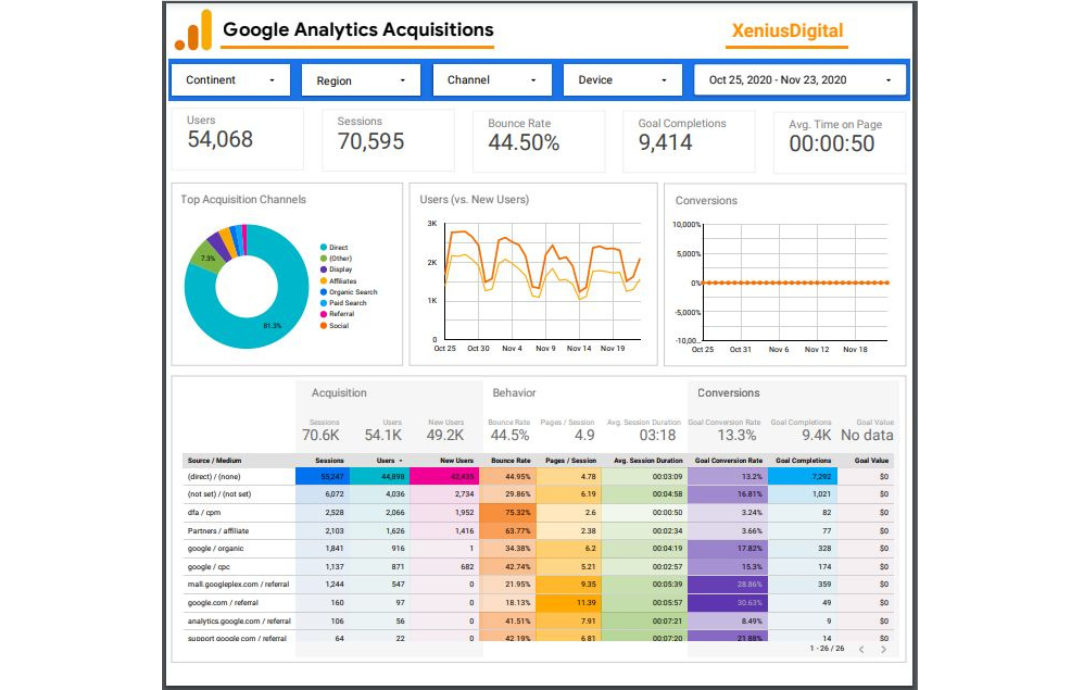
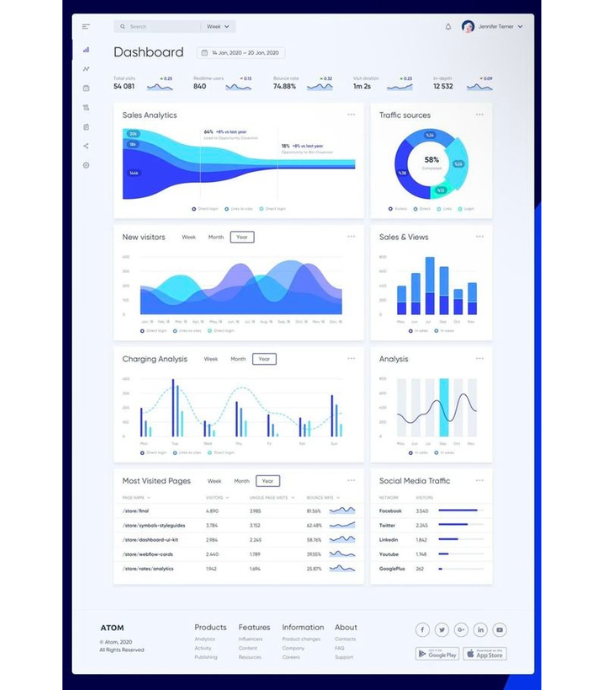
Successful cases
Working with ARSA BI allowed us to optimize our data processes in an incredible way. Their focus on API development and data architecture improved our system integration and reduced response times by 40%. They are the ideal partner for companies looking for scalable and efficient solutions.
Alejandro GómezCTO
Thanks to ARSA BI, we implemented ETL and Data Warehousing processes that have given us access to key real-time information. This has enabled us to make data-driven strategic decisions, increasing our efficiency and profitability. Their team is highly professional and always willing to provide innovative solutions.
Mariana TorresGerente de Análisis de Datos
With ARSA BI, we were able to transform our data management and automate processes that were previously manual and prone to errors. Their BI project management and software development services allowed us to focus on growing our business while they took care of the technology. An exceptional team with an unmatched strategic approach.
Ricardo LópezCEO



